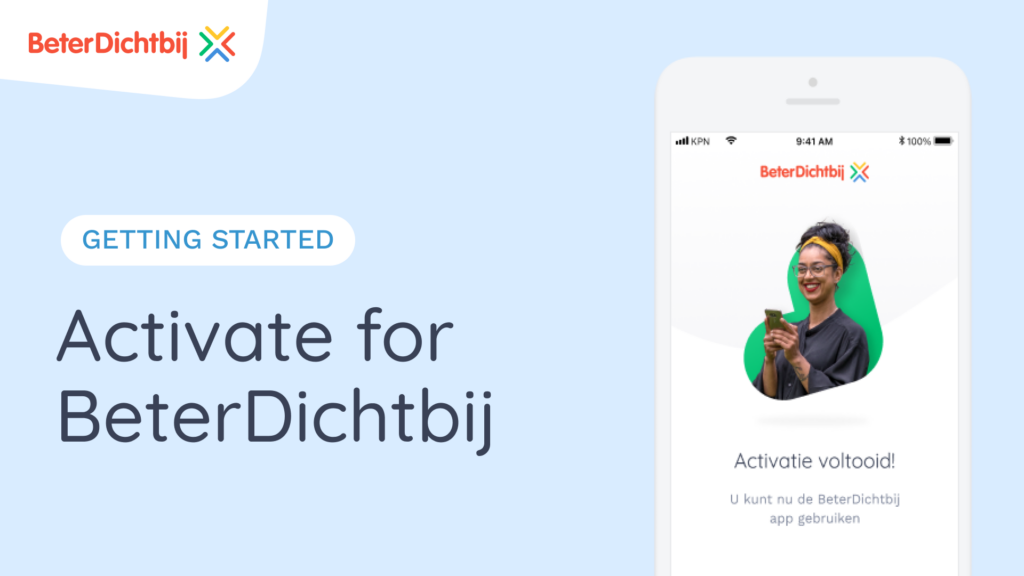Direct contact with your own doctor or healthcare provider
The free BeterDichtbij app lets you contact your own doctor or other healthcare provider directly. It’s easy and secure. After your healthcare provider has invited you to join BeterDichtbij, you activate the BeterDichtbij app, as a one-time action.
Note: at present, the BeterDichtbij app is only available in Dutch. Your contacts with the healthcare provider through the BeterDichtbij app are also likely to be in Dutch. If you have any questions about this, please discuss them with your healthcare provider.
Video: Activate the BeterDichtbij app safely
Activate the BeterDichtbij app on your phone or tablet
Once your healthcare provider has invited you to use the BeterDichtbij app, you have to activate it. Read the following instructions.
- Download the BeterDichtbij app from the Google Play Store (Android) or the Apple App Store (iPhone).
- Open the BeterDichtbij app. Read the terms and conditions of use and click ‘Agree’.
- Enter the requested information, such as your mobile phone number. You only have to do this once.
- You will be sent a text message with a confirmation code for secure confirmation of your details. Enter that code, if it is not filled in automatically for you.
- Complete the steps and instructions that now follow in the app. Use the same email address that is known to your healthcare provider.
- Finally, you choose your own 5-digit code. Be sure to remember your PIN. You will need this PIN code the next time you log into the app.
- All done! You have now securely activated the BeterDichtbij app. You can now text or video call with your healthcare provider, secure and easy.


Do you have any questions about BeterDichtbij?
Feel free to contact the BeterDichtbij servicedesk. We are glad to help you further.